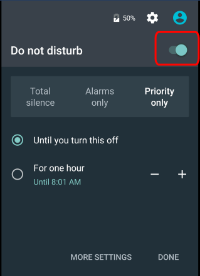When the sound is not ring
1.If you are using a later Android6.0, access Permissions to the device of storage might is turned OFF.
Please enable the permission of the storage from the following settings.
1.Tap the Apps at Settings Menu.
2.Tap the Message Notifier Pro.
3.Tap the Permissions.
4.Turn on the 'Strage'.

2.If you are using Android 5.0 or later, if notification setted 'Do Not Disturb' , it will be silent mode and the sound volume will be 0.
Please turn off the setting from the following settings.
for Android5.0
1.Tap the Sound & notification at Settings Menu.
2.Tap the Alarm and notificatin.
3.Tap the When calls and notifications arrive.
4.Select aAlways Interrupt.
for Android6.0 or later.
1.Swipe down the notification bar and swipe down again to see the Quick Settings panel.
2.Tap the Do not disturb at Panel.
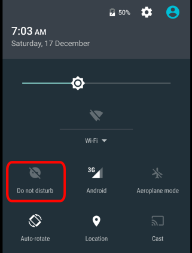
3.You can release it by turning off the switch on the upper right of the screen.